Purchasing system for the construction & installation industry
Digital purchasing system in construction & installation
A purchasing system with awesome support for price comparisons.
A purchasing system with awesome support for price comparisons.
Price comparison for the best price before you send your order! Let Symbrio take care of the work with discounts, stock balance and project agreement.
Manage all your purchases in one place! Let Symbrio manage your contract management and feel confident that you are always ordering at the right price.
Manage all your invoices in Symbrio and let Symbrio manage the matching against the orders. Prepare reports that, among other things, show price deviations in invoicing.
Carry out your quotation requests in Symbrio, get a clear and traceable management throughout the process. By collecting your procurements in one place, in a streamlined process, order is created.
Do you work in purchasing and feel that you need a better overview of your expenses?
Invoices pop in like a (digital) letter in your (electronic) mailbox and it’s hard to know what exactly it is that you are approving. You are also unsure wether or not the dealings adhere to your agreements and if you’re being invoiced properly.
Symbrio gives you access to all the information you need! From the start of an order to a fully approved invoice.
Do not waste a bunch of time looking at prices in webshops and then comparing them manually. Compare the prices in a single window and be notified of the best price instead.


Symbrio’s purchasing system gives you the tools you need to take control of your expenses.
With Symbrio’s invoice management system, you can manage all kinds of invoices. Multiple people can manage the invoice at once, you can code invoices based on several code templates and quickly see who approves of what.
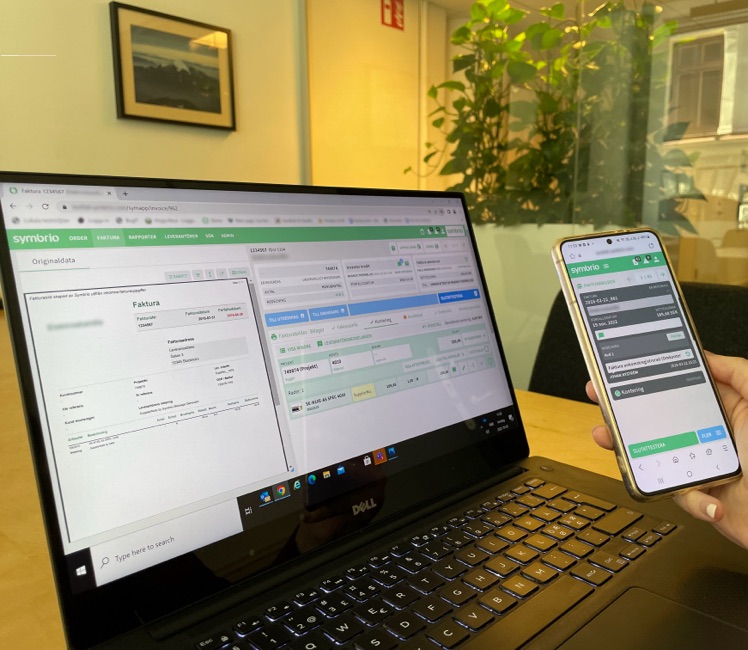
A single invoice can be managed by several people at the same time. The invoice administrator always has an overview of where the invoice is.
By using lists of materials, you can ensure that everyone orders the same set of items from one or multiple vendors. It also saves you the trouble of finding the items when placing every order. Everything is on the list.
Symbrio lets you monitor whether the supplier has the items in stock throughout the entire purchasing process. This is done through an online stock balance service which shows you if the items are available or not.
At any given time, you can produce a purchasing behaviour report to see what you or your department/unit has ordered. Has there been a surplus of phone orders? Did you miss any discounts?
Decide which view should be displayed when you log in. Perhaps you would like to start your morning by viewing your orders? Or maybe you would like to see which invoices are marked as pending? You decide.
Symbrio’s help section contains plenty of instructional videos for the most commonly used functions. There are also manuals and guides if you prefer to read the instructions.

Några av våra kunder






Book a demo and we will show you how Symbrio works!
Solutions
This is how it works
Invoice system